What is Windows Risks Eliminator?
No rogue will ever bring anything good to your PC and this concept is very applicable to the latest rogue which goes by the name of Windows Risks Eliminator. What you need to understand is that Windows Risks Eliminator will make use of false positives in order to scare innocent users and then proceed to try and obtain their money by offering them a full version of the product which actually does not exist. It is going to be within your best interest to take computer security seriously and do what you can in order to remove Windows Risks Eliminator from your computer system upon detection.
Windows Risks Eliminator is going to perform many tricks in order to trick you and this may include actually hiding various search engine results in order to stop you from going to computer security related websites where you may be able to learn more about Windows Risks Eliminator and read up on methods of removal. Windows Risks Eliminator may also modify your system settings which will result in confusion for any user but not do be alarmed as this is simply one of the scare tactics which Windows Risks Eliminator will make use of.
Windows Risks Eliminator usually blocks you from reaching desktop and other programs so you need to do some simple steps in order to skip the Windows Risks Eliminator program.
When the Windows Risks Eliminator program appears, click the link at the bottom of the screen (1) and a new window will pop-up. Close this new window and now you should be able to close the Windows Risks Eliminator program (2).
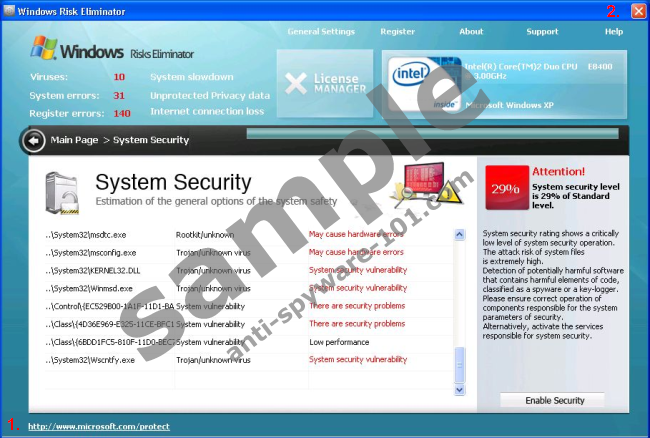
REMEMBER that you still need to delete the program because everything will repeat the next time you start the computer.
100% FREE spyware scan andtested removal of Windows Risks Eliminator*




0 Comments.