What is Nation Zoom?
Are you struggling to remove Nation Zoom search tools from your Google Chrome, Mozilla Firefox or Internet Explorer browsers? This is something that thousands of Windows users need to deal with as well. The clandestine browser hijacker can corrupt your web browsers without much of your knowledge, as in most cases it comes bundled with other software, like Downloader Helper MaxiGet. As researchers at Anti-Spyware-101.com have revealed, the infection travels packaged with downloaders; however, you should stay alert about any suspicious freeware. Note that in some cases the installation setup does not disclose additionally offered software, which means that any additional programs are dropped onto the PC illegally. Needless to say, you need to delete Nation Zoom from your browsers if it has been applied illegally or without your authorization. Do you know how to deal with browser hijackers? Do you know what it takes to find and delete them? The following article provides all of the information you may use dealing with the mischievous hijacker.
100% FREE spyware scan and
tested removal of Nation Zoom*
Can you trust Nation Zoom?
Have you already attempted to use nationzoom.com as a regular search engine? Then you must have been surprised to discover search.yahoo.com search results. In reality, the presented Web, Image, Video and News search modules are completely useless in a sense that they cannot provide original Nation Zoom search results. You definitely should be suspicious about this. Of course, it is most likely that you are familiar with the Yahoo search engine, and you may even have had it as your regular home page or default search provider before the attack of the browser hijacker. This does not mean that you should use a detour to get to it. Regardless of that, you need to be most careful about the online advertisements which you may discover on nationzoom.com. In most cases you will be exposed to completely ridiculous ads offering you magical weight loss tips, prize draws, green card winner announcements, etc. You should recognize that these are unreliable just by glimpsing at them. Of course, there also is a possibility that you will find interesting ads. If you click on them you might expose your virtual security vulnerabilities and invite malicious software.
How does Nation Zoom work?
It has been revealed that after Nation Zoom by Skytouch Technology Co. is installed onto the computer, you may also discover the Desk365 application installed. This application provides easy access links to different websites like a toolbar would. Overall, whether the program seems beneficial to you or not, we do not recommend running it if you have not consented its installation. As it has been discovered, the suspicious program could travel bundled with such browsers hijackers as Dosearches, Qvo6 or Qone8 as well. Even though these suspicious hijackers are presented with different interfaces, they all can cause serious removal difficulties. Have you already tried to remove Nation Zoom from your browsers and the suspicious nationzoom.com search engine just keeps greeting you whenever you launch a browser? The developers of the unreliable search engine have empowered the application with an ability to regenerate so that you would keep using it, even if you do not want to.
Why do you fail with Nation Zoom removal?
As our experienced researchers have revealed, the devious Nation Zoom hijacker can modify the settings of your browser shortcuts. Once the hijacker is installed, an additional command is written next to the path of your browser’s launcher, which allows the developers of the hijacker to send you to nationzoom.com whenever you launch your browsers. As the Shortcut of your browser is modified you may find an additional Target command, for example: http://www.nationzoom.com/?type=sc&ts=1388648859&from=epom1&uid=WDCXWD2002FAEX-007BA0_WD-WCAY0166393363933. Needless to say, in order to stop the activity of the hijacker, you need to delete this additional Target command. Note that this must be done on all existing browser shortcuts because all of them are affected individually. Of course, after you reconfigure your browser Properties, you will need to perform a few extra removal steps.
How to delete Nation Zoom?
The mischievous browser hijacker does not have its own files, and runs only because of the Target command and the adware helper file wprotectmanager.exe (WPM Service). We strongly recommend using automatic malware detection and removal software to delete Nation Zoom from your browsers and to ensure that other threats cannot attack your PC again. Note that malware could already have been infiltrated if you have clicked on the displayed advertisements or if the hijacker has traveled bundled with other infections. Nonetheless, even if you choose the automatic removal option, you will have to delete the undesirable search tools from the browsers yourself, which is why we advise following the manual removal instructions below.
Delete undesirable computer software
Delete from Windows XP:
- Open the Start menu, select Control Panel and click Add or Remove Programs.
- Locate the undesirable program and select Remove. Make sure you do not install any offered programs.
Delete from Windows Vista and Windows 7:
- Move to the Task Bar and click the Start menu icon.
- Select Control Panel and then navigate to Uninstall a program.
- Right-click the application you wish to remove and select Uninstall.
Delete from Windows 8:
- Right-click on the Metro UI menu and select All apps.
- Move to Control Panel and click Uninstall a program.
- Find the program you wish to remove, right-click it and select Uninstall.
Change browser’s Target line
- Right-click on the shortcut you use to launch your browser.
- Select Properties and then click the Shortcut tab.
- Locate the Target line below.
- Remove the text after chrome.exe”, firefox.exe” or iexplore.exe” and click OK.
Remove Nation Zoom
Remove from Google Chrome:
- Launch the browser, simultaneously tap Alt+F and move to Settings.
- Under On Startup mark Open a specific page or set of pages and then hit Set pages.
- Overwrite/remove the URL representing Nation Zoom and click OK.
- Under Appearance mark Show Home button, click Change and repeat step 3.
- Go to Search, click Manage search engines and click X on the undesirable option to delete it. Click Done.
Remove from Internet Explorer/Mozilla Firefox:
- Launch the browser and simultaneously tap Alt+T.
- Select Internet Options (IE) or Options (Firefox).
- Click the General tab on the left and move to Home Page.
- Overwrite/delete the displayed URL and click OK.
Is your computer running disorderly even after you have deleted Nation Zoom from the PC? Have you used an automatic malware remover to ensure that all threats have been deleted? Post us a comment below indicating your issues, and we will help you as soon as possible.
100% FREE spyware scan andtested removal of Nation Zoom*


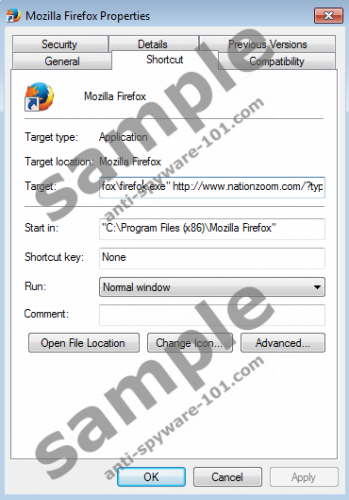


2 Comments.