What is MyStart Incredibar?
MyStart Incredibar is a browser add-on program that is often categorized as a browser hijacker due to its intrusive behavior and resistance to removal. If a user installs this toolbar unwittingly it will reconfigure his browser settings in order to redirect the user to affiliated websites. Generally, upon MyStart Incredibar installation, your browser default settings are changed and your homepage is changed to Mystart.incredibar.com. It is not a malicious website, but with this add-on your computer, you may notice that your computer is processing everything slower than the usual. Due to its dubious nature it is highly recommended to remove MyStart Incredibar from your computer as soon as possible.

What does MyStart Incredibar do?
The behavior of MyStart Incredibar depends on how it was installed, and which features of the add-on have been enabled. Most of the time you can experience redirections to MyStart Incredibar’s search page. When your default search engine is changed to mystart.incredibar.com, whenever you perform a search, your results will redirect you to affiliated websites in one way or the other. Also, the default MyStart Incredibar search page displays commercial advertisements by third parties. Clicking on these advertisements may lead you to websites that are infected with malware, and indirectly MyStart Incredibar might become responsible for a serious malware infection.
How to remove MyStart Incredibar?
You can remove MyStart Incredibar either manually or automatically. For automatic removal, download a computer security tool that will initiate a full system scan and remove MyStart Incredibar for you automatically, at the same time restoring your default browser settings. For manual removal, follow the instructions below:
To remove MyStart Incredibar from your computer
Windows Vista & Windows 7
1. Open Start Menu.
2. Click Control Panel.
3. Set View by: Category.
4. Click Uninstall a program under Programs.
5. Remove MyStart products from the installed programs list.
Windows XP.
1. Start Menu --> Control Panel --> Add or Remove Programs.
2. Highlight all the programs related to MyStart and click Remove button.
To remove MyStart Incredibar from your browser
Mozilla Firefox
1. Press Alt key for the menu bar to appear at the top of the page.
2. Go to Tools --> Add-ons.
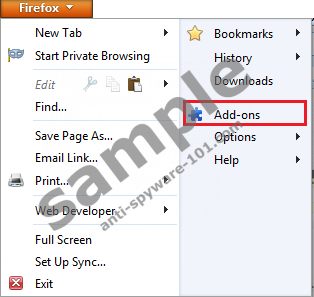
3. Click Extensions, highlight MyStart extension, and click to Disable, and then Remove it.
4. Click the small icon at the left side of the search engine bar next to the address bar.
5. Click Manage Search Engines...

6. Click MyStart Search on the list and click Remove. Click OK and exit the menu.
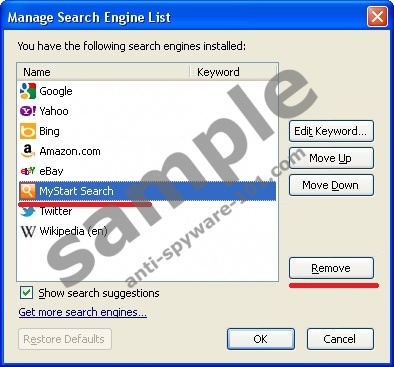
7. Go to Tools --> Options.
8. At the General tab Home Page section change the home page address to the one you prefer. Save changes and exit the menu.

9. Type about:config into the Firefox address bar and press Enter.

10. Click "I'll be careful, I promise!" button.
11. Type mystart into the Search bar.
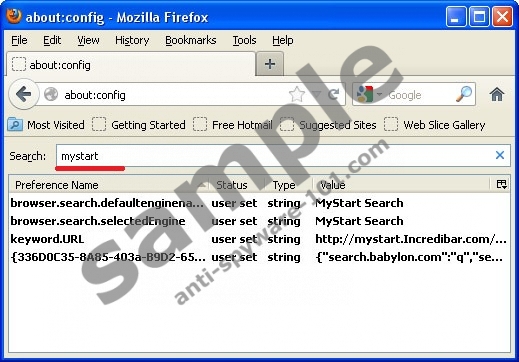
12. Right-click all preferences modified by MyStart and select Reset.
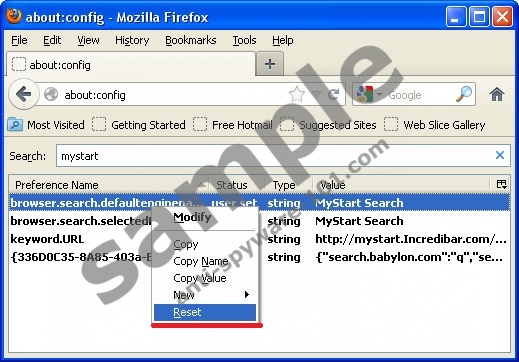
Google Chrome
1. Click Customize and Control Google Chrome icon at the far right of the address bar.
2. Go to Tools --> Extensions.
3. Choose MyStart from the list and remove it.
4. Click the customization icon again.
5. Go to Settings.
6. Click Manage search engines... next to Search.
7. Highlight the search engine you prefer and click Make default next to it.
8. Highlight MyStart and click the X to remove it from the search engines list.
Internet Explorer
1. Press Alt key for the Menu bar to appear.
2. Go to Tools --> Manage add-ons --> Search Providers.
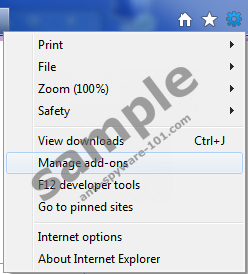
3. Choose a search engine you like and click Set as default button at the bottom right corner of the page.
4. Highly MyStart Search and Incredibar Search engines on the list and click Remove. Exit the menu.
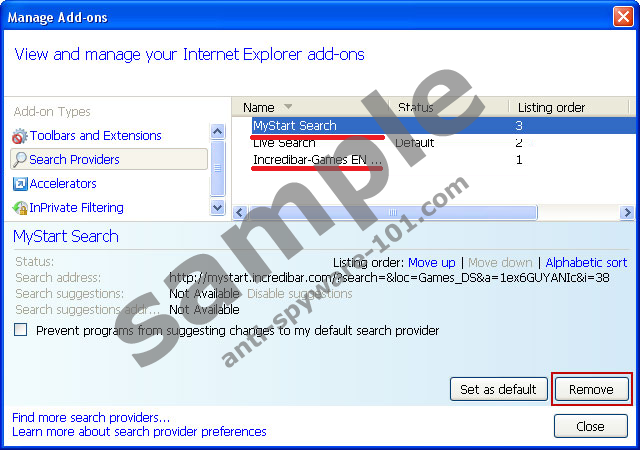
5. Go to Tools --> Internet Options.
6. Under General tab Home page section enter the home page address that you prefer or click Use default button. Click OK to save changes and exit the menu.

Automatic MyStart Incredibar Toolbar Removal
If you wish to remove MyStart Incredibar automatically, we strongly recommend using SpyHunter. The application will detect and delete every single component of this potentially unwanted program.
100% FREE spyware scan and
tested removal of MyStart Incredibar*
Leave a comment below if you have a question regarding this browser extension.




13 Comments.