What is How to Stop or Kill a Process?
Windows Task Manager is a multifunctional utility allowing you to end any selected process. It may occur to you that a process or an application consumes too many memory resources or causes high percentage of CPU usage, which may imply that the process or the application has to be disabled. Below, you will find how to use your Windows Task Manager to end a selected process:
1. To open Task Manager, right-click on Task Bar and select Task Manager.
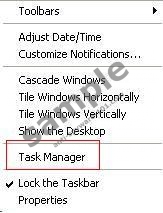
2. Select the process you want to disable. Make sure that the end of the process will not impair your PC’s performance. Confirm by selecting End Process.
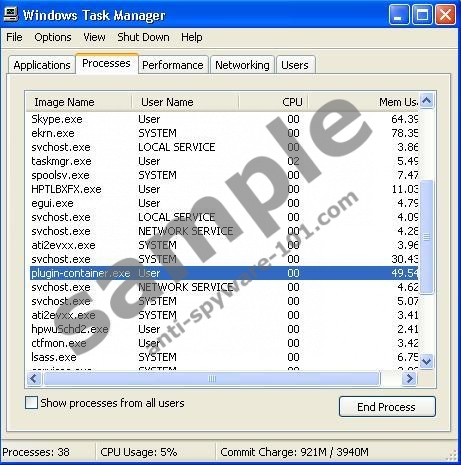
3. If you are certain that the selected process could be ended, click on Yes to confirm your option.
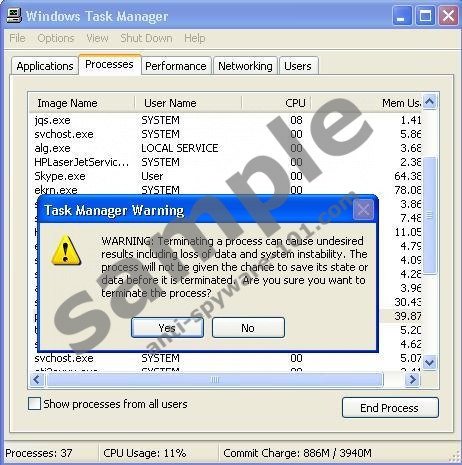
Scan the Registry with an acknowledged registry cleaner if you want your computer to work faster. The tool will find and remove all unnecessary registry entries that are no longer in use, which will lead to better performance of your PC.




0 Comments.