What is How to Remove Malicious Registry Entries?
A removal of spyware-related registry entries is a complex task, which, if performed incompletely or in a wrong way, may lead to or data loss or crash of the system. Before going deep into the removal of unwanted registry entries, back up the most important files: open the Start menu, select All Programs; choose Accessories and System Tools. Click on the last option System Tools and follow its instructions to create restore points, which will help you restore the lost data if something bad occurs during the deletion of registry entries.
To remove registry entries, follow our step-by-step guidelines:
1. Open your Windows Registry Editor. To open the utility, open the Start menu and select Run. In the search box, type regedit and then select OK.
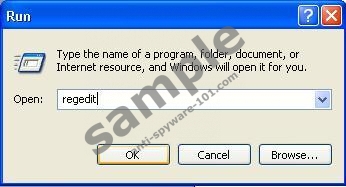
2. On the left hand side you will find a folder-tree. As you open the folder, a value of the selected key appears in the right side section.

3. A value is edited by right-clicking on it and selecting Modify from the option menu.
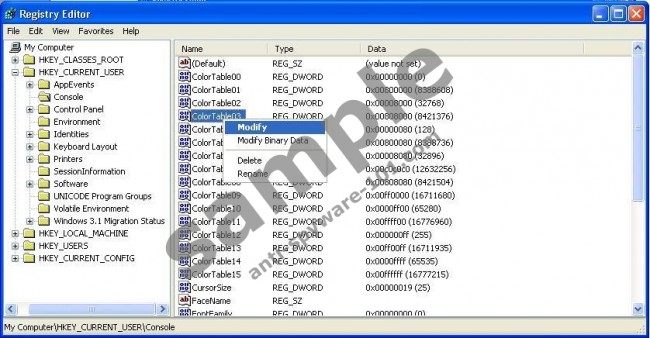
4. To change the data of the value, double-click on the selected value.
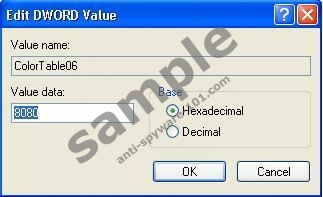
5. Before deleting a particular entry or value, make sure that you have selected the one that really needs to be removed. To remove the entry or the value, right-click on in at select Delete.

6. If you need to add a new Key or a particular Value (String, Binary, DWORD, etc), open the Edit menu and select New. Now, select a desirable option.
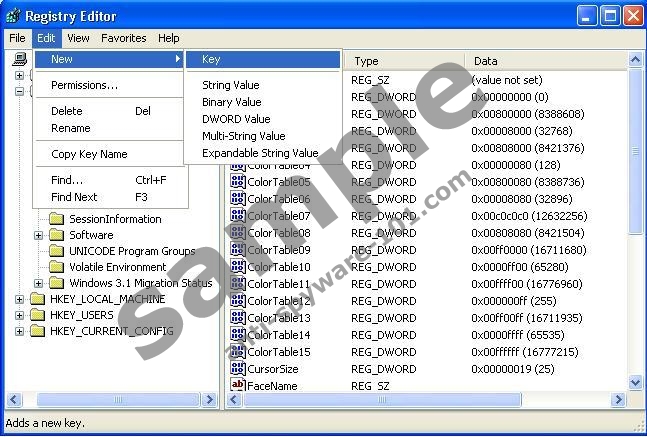
7. If you need to export a key or a value from the registry, right click on the selected key or value and choose the Export option.

In order to tweak your computer’s performance, you should make sure that the Registry is free of unnecessary registry entries that may be the cause of the slow running of the system. To clean the Registry, use a legitimate and reliable registry cleaner, which will make the PC run faster.




0 Comments.