What is How to Defragment Files?
Disk Defragmenter is Microsoft Windows utility designed to increase access speed by rearranging files stored on a disk to occupy contiguous storage locations, a technique called defragmentation. Defragmenting a disk minimizes head travel, which reduces the time it takes to read files from and write files to the disk. Beginning with Windows XP, Disk Defragmenter also reduces system startup times.
How to Defrag files in Windows Vista
1. Open the Start menu.
2. Select All Programs, and then click on Accessories.
3. Click on System Tools and Disk Degragmenter.
4. To choose the disk you want to defragment, click on the Select Volumes button.
5. If necessary, press Defragment now.
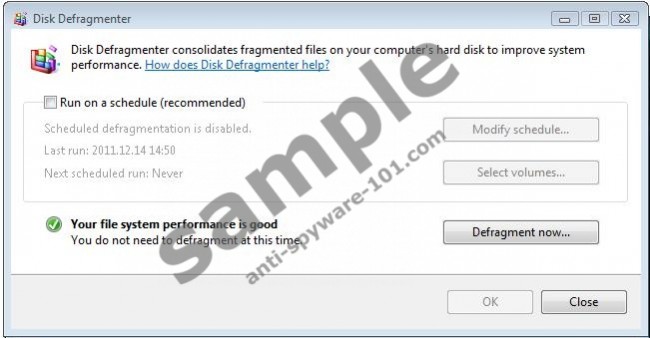
How to Defrag files in Windows 7
1. Click on Start and select All Programs.
2. Choose Accessories > System Tools and Disk Defragmenter.
3. Select the disk you want to defragment and click on Analyze disk.
4. If necessary, select Defragment disk.
How to Defrag files in Windows XP
1. Open the Start menu.
2. Click on My computer.
3. Right-click on the desirable disk and select Properties.
4. Open the Tool tab and click on the Defragment Now button.

5. Select a disk you want to analyze and click on the Analyze button.
6. Once the analysis is finished, you will be asked to choose whether to defragment the disk or not.

If you have noticed that your PC is running sluggishly, it is very likely that the Registry needs to be checked and fixed. We advise you to run an in-depth scan with a reliable registry scanner, which will help your the computer operate better.




0 Comments.