What is Disk Antivirus Professional Virus?
Disk Antivirus Professional Virus is a malicious rogue anti-spyware program which affects operating Windows systems and which has been developed to generate illicit profits. There is no doubt that the malignant program serves vicious cyber criminals and their malevolent schemes because the program claims to produce fictitious services. Anti-Spyware-101.com researchers who have analyzed the fake AV have discovered that the rogue can travel via multiple security vulnerabilities. Various security backdoors and gaps can be exposed if your computer is not safeguarded by legitimate security tools which could find and delete Disk Antivirus Professional Virus automatically. If you have not employed any security software - refrain from clicking on suspicious links, downloading from illegal websites, opening spam email attachments and performing other potentially harmful actions. Failure to be cautious can lead you to complicated malware removal operations. Please continue reading to learn more about the vicious rogue and deceitful schemers’ tricks.
Disk Antivirus Professional Virus Origins
The malicious rogue is truly dangerous; however, there are a few more fake AVs which look and act in the same way. This is because the rogue has been developed by the same crooks who have released other Rogue.WinWebSec family malware – Live Security Platinum, System Progressive Protection or Smart Fortress 2012. All of these infections can produce a fictitious computer scanner which is represented in a blue/pink interface. Apart from the unusual visual representation, the fictitious security tool does not differ from authentic software. At first, it may even seem that the application detects real computer threats which you could remove. This is not the case, and if you select the Remove button displayed below the fictitious System Scanner report – you are forwarded to a purchase page. Please ignore any recommendations to acquire the full version of Disk Antivirus Professional Virus, unless you do not mind wasting your money and sharing identifiable data. Note that this product, in reality, cannot detect and delete malware, since it is a fake malware removal program.
Is Disk Antivirus Professional fake?
Once the rogue enters your computer, its malignant files are dropped to C:\Documents and Settings (Windows XP) or C:\ProgramData (Windows Vista/7/8). It then activates the fictitious computer scanner and releases bogus notifications continuously pushing you to spend money on the useless full version of the fake security tool. Additionally, the infection removes access to Task Manager, Registry Editor, blocks the running of most executable files and makes it impossible to connect to the web. These dysfunctions are meant to stop manual removal operations; however, this also helps schemers to fool you into thinking that the PC is corrupted by non-existent infections. Please see a few fake alerts:
Warning!
Application cannot be executed. The file GoogleUpdate.exe infected.
Please activate your antivirus software.Disk Antivirus Warning
Your PC is still infected with dangerous viruses. Activate antivirus protection to prevent data loss and avoid the theft of your credit card details.Security Monitor: WARNING!
Attention! System detected a potential hazard (TrojanSPM/LX) on your computer that may infect executable files. Your private information and PC safety is at risk.
To get rid of unwanted spyware and keep your computer safe your need to update your current security software.
Click Yes to download official intrusion detection system (IDS software).Spyware.IEMonster activity detected. This is spyware that attempts to steal passwords from Internet Explorer, Mozilla Firefox, Outlook and other programs.
Click here to remove it immediately with Disk Antivirus.Warning: Your computer is infected
Detected spyware infection!
Click this message to install the last update of security software...Disk Antivirus Professional Warning
Intercepting programs that may compromise your privacy and harm your system have been detected on your PC.
Click here to remove them immediately with Disk Antivirus Professional.
How deceptive is Disk Antivirus Professional Virus?
The misleading purchase page of the fictitious anti-virus will lure you into spending your money on the bogus Lifetime Software License of a tool which supposedly can remove all falsely presented threats. As you may have noticed, this fictional product is promoted with a 60% discount and costs mere $89.95. This offer is completely fictitious and you should pay no attention to it. The same rule should be applied to 1 Year, 2 Year or Premium Support services because all of them are fake. If you filled the Order, schemers would find out your credit card number, full name, address, email and the telephone number. Have no doubt that this valuable information could later on be used in other virtual scams. Therefore, if you have already paid money on the fictitious application – contact your bank and inform about the incident. This is extremely important because your private data needs extra protection, plus – you may be able to file for a refund.
Automatic Disk Antivirus Professional Removal
It is important to delete Disk Antivirus Professional Virus as soon as possible. If you do not have previous removal experience and you wish to restore Windows functionality quickly – Anti-Spyware-101.com researchers recommend installing automatic removal tools. If you choose legitimate software, for example – SpyHunter, all malware will be deleted in no time and your Windows system will be guarded against future schemers’ attacks. We firstly recommend applying a special registration code which should disable any existing symptoms. Please follow the instructions to perform automatic virus removal.
- Apply a special activation code: AA39754E-715219CE.
- Launch the preferred browser and go to http://www.anti-spyware-101.com/download/SpyHunter-Scanner.exe
- Download SpyHunter onto the PC.
- Navigate to the Task Bar and click on Start.
- Go to Control Panel and click on Folder Options.
- Click on the View tab and un-check the “Hide extensions for known file types” box. Click OK.
- Locate the file you downloaded, right-click and select Rename.
- Rename the file as “explorer.exe”.
- Run the file, install the application, perform a full system scan and have the virus deleted.
Disk Antivirus Professional Video Removal
Manual Disk Antivirus Professional Removal
If you feel confident about your personal Windows knowledge and you have performed manual removal operations in the past – please follow the instructions provided below. Regardless, note that this task is extremely difficult and you may cause more harm.
- Terminate these processes using Task Manager (Ctrl+Alt+Delete):
- Go to the Registry Editor (enter “regedit” into Search or RUN) and delete these registry entries:
- Delete these files:
100% FREE spyware scan and
tested removal of Disk Antivirus Professional Virus*


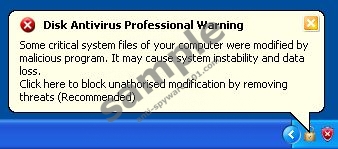


Good information.
Very useful information. We all want to keep our computers free from viruses so that all information are kept safe and secured.